Actually, it's pretty easy to do... at least in theory. I had a play with a cucumber-based image (don't ask!).
Here's what I did:
1) Firstly, I found an image of a single slice of cucumber on Flickr (original by Nick Atkins)- use a fruit or vegetable of your choice.

2) Then I used it to create a random pattern in a 512x512 square.
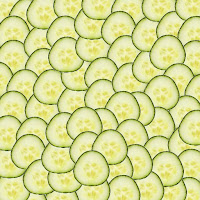
3) Then I moved the left hand side of the image to the right hand side, the right hand to the left hand, the top to the bottom and the bottom to the top. Luckily most graphics programs have an easy way to do this. In Gimp (which is what I use) go to Layer, Transform, Offset... and then choose the Offset by x/2, y/2 option.
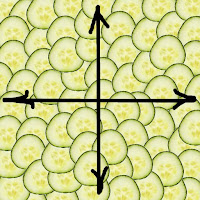
Voila!
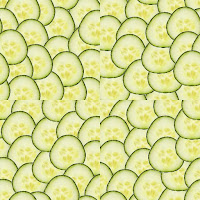
4) Finally, I used the original single image to disguise the resulting lines, being careful to avoid going off any of the edges of the image.
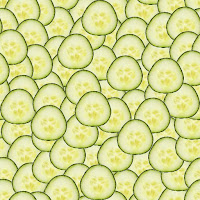
That's it...
You'll probably find that when you upload this and start using it that there'll be obvious repetition points that only become visible once it has been tiled. These will need to be ironed out manually by using the original single image to create a generally uniform appearance over the tiled image as a whole.
Have fun!

No comments:
Post a Comment